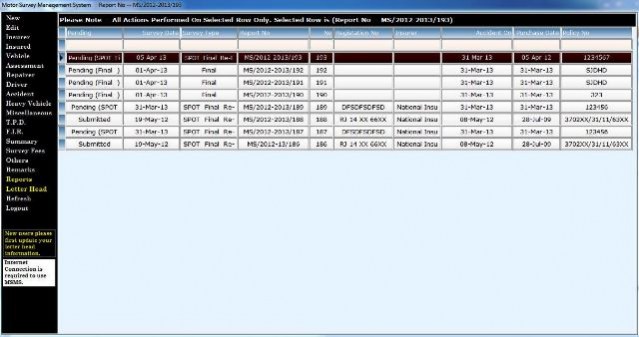MSMS 3.0
Free Version
Publisher Description
Complete solution for Motor Surveyor (Free Software for Insurance Surveyor's (Motor))
GST Ready
MSMS helps surveyor to efficiently maintain store various motor surveying related data.
This saves your time gives you an accurate business status.
Major Benefits of Motor Survey Management system:
Quick, Accurate and easy, fully automated software for Motor Surveyor.
Direct Import Estimation from Pdf/Excel.
All Major report formats are available like National , United, Oriental, New India, shriram, cholamandalam, future general etc.,
You can export the Report in multiple formats like Pdf, Word, Excel etc.
Complete office management functionality available like expense, Revenues, Income Tax and Service Tax.
All Parts are already defined in the system.
Reference guides available for the Part wise average Estimation Rates and Assessed Rates, Multiple claims history etc.
No installation limit, you can install on your computers or laptops, no additional charges, all system will be synchronised.
You can use the software from any location.
IRDA Report formats.
Powerful Search System on various criteria on every Data Entry Screen.
Software Cost: No software cost. It's free.
How to Install MSMS:
Supported Operating System:
MSMS will run on following operating System:
Windows xp with Service Pack 2
Windows Vista
Windows 7
Windows 8
Minimum screen resolution : 1380 * 760
Please follow the below mentioned steps to install the MSMS on your system.
Open the webpage http://www.motorsurvey.org/MSMS/publish.htm
About MSMS
MSMS is a free software published in the Office Suites & Tools list of programs, part of Business.
This Office Suites & Tools program is available in English. It was last updated on 02 April, 2024. MSMS is compatible with the following operating systems: Windows, Windows-mobile.
The company that develops MSMS is MSMS. The latest version released by its developer is 3.0. This version was rated by 1 users of our site and has an average rating of 4.0.
The download we have available for MSMS has a file size of . Just click the green Download button above to start the downloading process. The program is listed on our website since 2013-04-24 and was downloaded 292 times. We have already checked if the download link is safe, however for your own protection we recommend that you scan the downloaded software with your antivirus. Your antivirus may detect the MSMS as malware if the download link is broken.
How to install MSMS on your Windows device:
- Click on the Download button on our website. This will start the download from the website of the developer.
- Once the MSMS is downloaded click on it to start the setup process (assuming you are on a desktop computer).
- When the installation is finished you should be able to see and run the program.